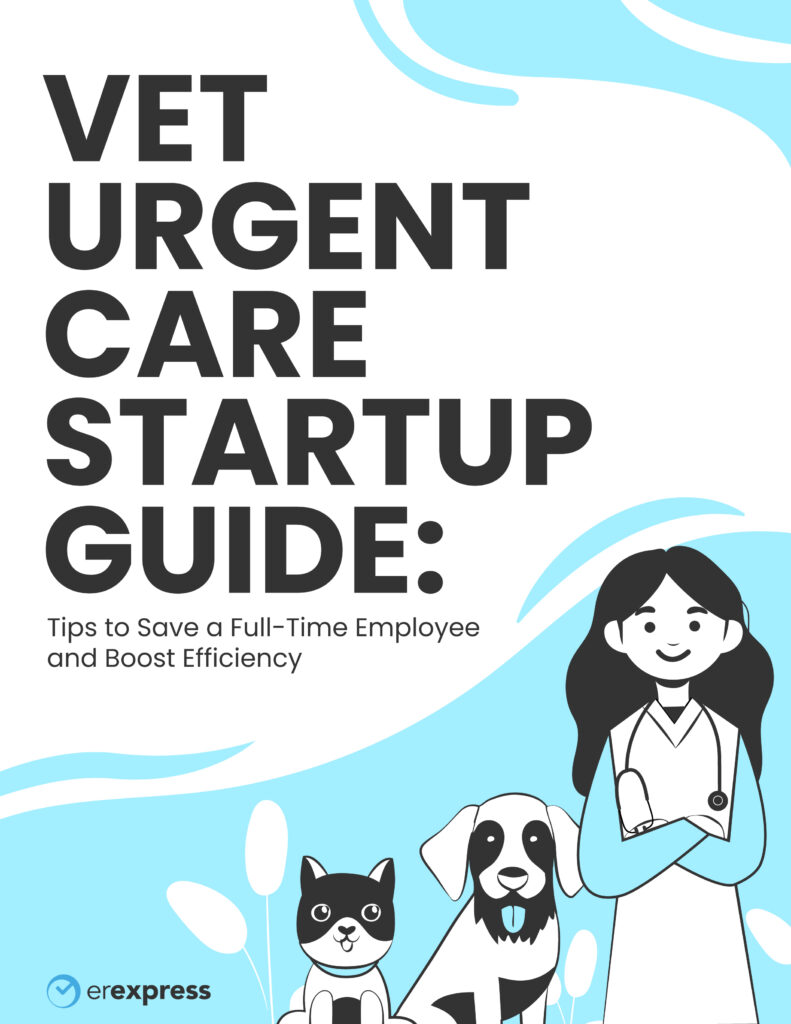
Tips to Save a Full-Time Employee and Boost Efficiency. Download your guide today!
Enter your name and email below to discover how you can meet a growing demand and improve pet owner satisfaction.
Recent medical events like the COVID-19 pandemic have significantly changed the way many businesses operate. The veterinary industry is no exception. With social distancing measures in place, veterinary clinics and animal hospitals have had to adapt to new protocols to keep staff, pet owners, and pets safe. One of the solutions that many clinics have adopted is curbside queuing and digital intake.
Recent data trends within the veterinary industry have underscored the ongoing importance of adapting to evolving health challenges. Notably, the emergence of canine respiratory illnesses has prompted veterinary clinics to reevaluate their protocols.
Incorporating curbside queuing and digital intake, initially inspired by pandemic precautions, has now become a cornerstone in mitigating the spread of respiratory illnesses in dogs.
Curbside queuing and digital intake allow clinics to reduce contact between staff and clients while still providing high-quality veterinary care. In this blog post, we will discuss how curbside queuing and digital intake work and the benefits they offer for veterinary clinics and their clients.
Curbside queuing is a process where clients wait for their appointments in their cars instead of in the waiting room. When clients arrive for their appointments, they call the clinic to let them know they have arrived. The clinic staff then checks them in over the phone and asks them to wait in their car. The staff will then call or text the client when it is time for their appointment.
The relevance of curbside queuing is particularly evident in addressing the unique challenges posed by canine respiratory illnesses. Curbside queuing benefits indicate that minimizing in-clinic waiting time significantly reduces the risk of disease transmission among pets. By having clients wait in their cars, the potential for close contact between animals in the waiting room is mitigated, offering an effective preventive measure against respiratory illness.
Digital intake is a process where clients provide information about their pets and their medical history online or through a mobile app. This information is then stored in the clinic’s electronic medical records system. Digital intake can include filling out forms, uploading documents, providing signatures for consent, and even sending pictures of the pet’s symptoms.
Digital intake plays a pivotal role in early detection and prevention of canine respiratory issues. Pet owners can submit comprehensive information online, aiding veterinarians in identifying potential respiratory problems promptly.
The digital intake process, including medical history, consent forms, and symptom documentation, not only streamlines administrative tasks but also emerges as a crucial tool in curbing the spread of respiratory illnesses. Dogs can spend less time exposed to one another while pet owners can complete these important parts of the intake process from their home, car, or elsewhere outside of the veterinary office.
There are several benefits of using curbside queuing and digital intake for veterinary clinics and their clients. Improved efficiency, a reduction in client-staff contact, increased safety, and an enhanced client experience are not only valuable during the ongoing canine respiratory health concerns but also contribute significantly to the overall operational efficiency and satisfaction within veterinary clinics.
Curbside queuing and digital intake can significantly improve a clinic’s efficiency. By having clients wait in their cars, the clinic can reduce the number of people in the waiting room, which can help staff members move through appointments more quickly. Additionally, digital intake can help speed up the check-in process, as clients can provide information online before their appointment.
Moreover, reduced in-clinic waiting times have led to streamlined appointments, allowing veterinary staff to efficiently manage their schedules. Digital intake, by expediting the check-in process, has become a pivotal factor in enhancing overall clinic efficiency.
One of the primary benefits of curbside queuing and digital intake is that they help reduce contact between staff members and clients. By having clients wait in their cars, there is less chance of transmission of infectious diseases. Additionally, digital intake can help reduce the amount of time clients spend in the clinic, further reducing the risk of exposure.
With clients waiting in their cars and limited in-clinic interactions, the potential for the spread of respiratory illnesses among both pets and staff is significantly diminished. These protocols not only align with current health concerns but also establish a precedent for maintaining a safer clinic environment in the long term.
Curbside queuing and digital intake can also increase safety for both staff members and clients. By reducing contact and the number of people in the waiting room, there is less chance of transmission of infectious diseases. Additionally, staff members can wear personal protective equipment (PPE) while interacting with clients, further reducing the risk of exposure.
The adoption of personal protective equipment (PPE) by staff members, coupled with reduced contact and waiting room occupancy, significantly contributes to a safer clinic space. The emphasis on safety not only addresses current concerns but also establishes a foundation for ongoing health protocols.
Curbside queuing and digital intake can also improve the client experience. By allowing clients to wait in their cars, they can avoid crowded waiting rooms and potentially stressful interactions with other pets. Additionally, digital intake can help clients provide more detailed information about their pets, which can help veterinarians provide more accurate diagnoses and treatment recommendations.
The ability to wait in the comfort of their cars, away from crowded waiting rooms, has significantly improved the overall experience for pet owners. Beyond this, the detailed information provided through digital intake has not only streamlined the diagnostic process but has also fostered a stronger bond of trust between clients and veterinary practitioners.
Finally, curbside queuing and digital intake can be more convenient for clients. By allowing them to wait in their cars, they can avoid the hassle of finding a parking spot and carrying their pets into the clinic. Additionally, digital intake can save clients time by allowing them to provide information about their pets before their appointment.
Curbside queuing and digital intake are two solutions that many veterinary clinics have adopted to keep their staff and clients safe during the COVID-19 pandemic. These solutions offer several benefits, including improved efficiency, reduced contact, increased safety, improved client experience, and convenience. While these solutions were initially implemented due to the pandemic, they may become a permanent fixture in the veterinary industry as clinics continue to prioritize the safety and well-being of their staff and clients.
As veterinary clinics navigate the evolving landscape of pet health, these benefits affirm the lasting impact of curbside queuing and digital intake. ER Express, cognizant of these shifts, has designed solutions that not only align with current health priorities but also future-proof the veterinary experience.
Beyond the initial pandemic response, these solutions, rooted in safety and efficiency, may indeed become indispensable elements in the ongoing commitment of clinics to prioritize the well-being of both staff and clients. To explore the comprehensive capabilities of ER Express, schedule a demo with us today.
For many in the veterinary field, the COVID-19 pandemic has greatly accelerated burnout and staffing shortages as volume and, in effect, wait times and phone calls have increased. It’s no surprise that pet ownership increased during the pandemic, with many finding themselves stuck at home with newly found free time and/or flexible work-from-home schedules – around 1 in 5 American households ended up getting a pet during the pandemic(1). With this increase in pet ownership, the average number of appointments booked at veterinary practices increased 4.5% in 2020 and went up to 6.5% in 2021(2). Wait times at veterinary practices also increased, but not necessarily because of more sick pets. Instead, safety measures put in place such as curbside visits that require extra back and forth phone calls, which increased wait times from an average of an 11 minutes in 2019 to 20 minutes in 2020(3) and decreased productivity by about 25%(4). For an animal emergency clinic, the wait time increase and case load was accelerated further by an uptick in referrals and overflow from vet practices that modified their hours due to staffing shortages, were completely booked up for weeks, and/or limited the types of cases they saw. As a result, animal emergency hospitals have started to see more routine cases, which, combined with the fact that they take the most critical cases first and don’t offer appointments, has meant hours-long waits for clients. As a result, many frustrated clients are spending hours waiting in the parking lot calling in and asking ‘how much longer?’ to overworked and under-staffed clinics just trying to hold down the fort(5).
Because of this strain on the animal healthcare industry, accelerated by the pandemic, the turnover rate for veterinary staff, which already wasn’t great pre-pandemic, has only increased especially with veterinary technicians who have the highest turnover rate of all health care positions (6,7). Burnout and high staff turnover can be caused by a number of factors, besides the difficulties imposed by COVID-19, but with the increase in volume and the decrease in efficiency that many animal hospitals have recently experienced, the obvious reaction may be to just hire more people. Unfortunately this solution is expensive and not quickly or easily solved by just hiring more people. Here’s a better way to not only lift some of the burden of your staff’s workload but to also satisfy your clients: turn to technology to automate some of the workload, ease communication, and improve efficiency.

Create a virtual queuing system
Checking clients in can be time consuming and the burden of that task falls on veterinary staff. With a curbside process up in place, check-in has become even more of a headache with the increase of back and forth phone calls from the parking lot to the front desk. Instead, let your clients complete this task themselves by allowing them to check in from your website ahead of their visit, or when they arrive by texting a short code or scanning a QR code with their phone. Once they submit their information, they will automatically show up in a queue that staff manage. Meanwhile pet owners can wait from home, from your parking lot, your lobby, or wherever they prefer because this allows for automated communication as well. Moving pets from queue to queue, based on your specific workflow, can trigger customized SMS alerts letting your clients know what the next step is. This wi
ll greatly reduce the back-and-forth from the parking lot to the office that takes up staff time, while giving you immediate insight into the caseload and eliminating manual entry.
Digitize your intake process
While you’re at it, you might as well eliminate the paperwork and back-and-forth that comes with getting your clients registered. Turn your clipboards into digital forms that clients can receive as soon as they get checked in. Whether you need to gather signatures for consent forms or you need to serve up specific questions based on the answers they provide, this can easily be done using a mobile intake form, which allows for electronic signatures, conditional logic, image or file uploads and more. As soon as the forms are submitted they can attach to each client’s listing in your queue so the work is done for you without having to leave the building or worst yet, manually fill in forms while talking with the client over the phone.
Utilize two-way texting
By far one of the most difficult and frustrating aspects of the curbside process is the sheer volume of phone calls it creates. Meanwhile, you only have so many staff members that can take the phone calls, calls that range from simple questions about pet care to time-consuming registration questions and discussion of the DVM’s findings. This results in overloaded phone lines and long hold times which makes your clients frustrated and your staff members stressed and unable to devote as much of their time to other important tasks. The best way to clear up your phone lines is to use the automated SMS messages from the virtual queuing process, and in addition, utilize two-way texting. Two-way texting gives your staff the ability to send personalized or templated messages out to multiple clients at a time, while receiving their responses, which they can address more quickly and efficiently than dealing with a game of phone tag. This process works well because 85% of Americans own smart phones, including 61% of people over the age of 65(8) and better yet they’re much more likely to check and respond to those text messages than they would a phone call, email, or voicemail. In fact, texts have a 99% open rate(9) and 45% of texts receive a response(10). Your clients are more than likely going to be pleased with having the ability to text your business back, about 78% of people in fact(11).
By embracing technology, you can drastically decrease the strain on veterinary staff members and as a bonus, make your clients happier as well. The key lies in automating the processes that are sucking up much of your staff’s time – manual entry and client communication. By giving some of the workload to your clients through the smartphone in their pocket, you’ll find that your staff will have more time and be less stressed. There are no promises that automating your check-in and intake process will completely eliminate burnout and staff turnover, but it’s a big step in the right direction and one that doesn’t require much time or effort to get set up. The majority of our clients are able to implement this new process within 2-4 weeks and many consider it a “lifesaver”.
Start here to learn more about creating a mobile check-in and digital intake process for your veterinary clinic or animal emergency hospital or schedule a demo to see if it’s the right fit for your veterinary business.
Contactless patient intake digitizes the workflow that enables patients to check in for scheduled and walk-in visits at veterinary ERs, urgent care clinics, and hospital emergency centers using their own devices from their homes, cars, or any other location.
The COVID-19 pandemic changed patient check-in from a matter of convenience to one of safety. Safety protocols combined with multiple surges in transmission rates have heightened the need to collect patients’ signatures, demographic information, ID and insurance images via digital devices instead of pre-pandemic norms that often relied on manual, in-person workflows.
In addition to reducing potential virus exposure for both patients and staff, staff needed ways to quickly collect this information without relying on phone calls.
Though we are now largely living in a post-pandemic world, many of these features have remained fixtures in medical facilities. For example, wearing a face mask in urgent cares and ERs is still commonplace and many patients continue to appreciate the convenience of cutting down time spent in the waiting room and filling out digital intake forms from a more comfortable location.
On a practical level, this makes sense for medical organizations. By continuing some of the safety measures introduced during COVID-19’s peak, you can also potentially help prevent the transmission of other airborne illnesses and place less administrative burden on your staff by having them manage intake paperwork manually.
Today, there are still three primary benefits that providers can enjoy from continuing to use contactless patient intake, including:
Intake encompasses everything that staff needs to collect before the visit, including:
Anytime a community experiences a common health condition, like during flu season, call volumes and demand for services also increase. Typically, call volume spikes as patients call for information about hours, appointment availability, test results and wait times.
However, the largest driver of call volume comes from the need to remotely collect intake information, via phone call. Each patient typically triggers one to two inbound calls, plus two to three outbound calls.
Each of these calls last five to seven minutes on average, with some urgent care clinics receiving 30 inbound registration calls in the first 10 minutes of the day. In turn, time spent fielding calls means more time away from other aspects of your operations and serving patients presently at your facility.
Digital contactless patient intake immediately reduces this call volume by enabling patients to submit all of their intake information from their mobile device or in-lobby tablet or kiosk. Many clinics push this process further upstream to have patients complete their intake at home.
You don’t have to take what we’re saying at face-value, though. Learn more about how an animal hospital was able to successfully eliminate five phone calls per visit using ER Express.
Picture this: an urgent care clinic opens at 8:00 am and has twenty patients already at the door. Signage directs them to call the front desk to register. The clinic staffs two phone lines and can register a patient in five minutes on average.
Guess what time the 20th patient gets registered? Probably not until almost 9:00 am! This phenomenon, sometimes dubbed “a line just to get in line,” can add 30% to the average length of staff.
However, contactless patient intake vastly reduces the intake time because it enables almost unlimited simultaneous, parallel registration. Reimagine the above scenario: twenty patients all start filling in their intake information from their phones.
While some patients will complete it faster than others (depending on whether they have visited before, need to update their insurance, etc.), all 20 will get registered by 8:10 am. Staff can review, triage, and prioritize all twenty patients. They can spot the patient presenting with shortness of breath or the dog that ate chocolate immediately.
As a result, patients with more urgent medical needs can be treated more quickly than others who may just be visiting for a minor complaint. By prioritizing patients based on need, you can more efficiently move them through treatment and more accurately allocate the appropriate resources to do so.
This isn’t just a hypothetical scenario. With the right solutions in place, it’s achievable. One urgent care clinic measured 30% shorter throughput times after it implemented contactless patient intake.
Manual intake consumes front office staff efforts on data entry related activities. This can include tasks such as verbally getting information from the patient, typing it into the practice management system, scanning insurance cards, and then uploading those images, etc.
Additionally, they spend time answering the same set of questions related to managing patients’ expectations, most often around wait times. With a contactless, digital system, you can proactively provide answers to these frequently asked questions and set accurate expectations for patients that are considering visiting your practice.
As an added benefit, contactless patient intake removes 80-90% of the data entry. Staff can reallocate their time toward more valuable activities such as verifying eligibility insurance, collecting payment, or helping patients with unique circumstances (out-of-towners, out-of-network benefits, etc.).
In addition, contactless intake can include text message updates that give patients answers about why they can expect to wait longer than normal as well as how many patients have signed in ahead of them. This transparency enables them to make more-informed decisions about when to plan their visit so that they can have a more enjoyable experience that better suits their preferences.
Virtual queuing and automated texts, as part of contactless patient intake, delivers all these benefits without the challenges of posting wait times. Your staff will not have to manage any of the communication directly, enabling them to spend more of their time focused on more impactful aspects of their roles at your animal emergency department, urgent care, or ER.
At ER Express, we support animal health practices, urgent cares, and emergency departments with innovative patient engagement and digital intake software, enabling you to offload many recurring administrative tasks and simultaneously manage patient expectations. Learn more about how ER Express supports contactless check-in workflows, including at-home and car check-in.
A quick Google Search will show an overwhelming number of articles (“hospital wait times” showed 1.4 billion results) on healthcare wait times, how to reduce them, publish them, and/or use them as part of a marketing strategy. It’s no wonder then that as most emergency departments, urgent cares and other walk-in clinics see their competitors advertising their wait times via billboard, website or SMS message, they feel a strong impetus to follow suit.
One significant concern that arises from this trend is the potential stress and anxiety it could cause among patients. When individuals are unwell, they’re already in a vulnerable state.
Adding the unpredictability of wait times could exacerbate their stress levels, particularly if there is a long wait ahead. This emotional strain, in turn, might even negatively impact their overall recovery and perception of care.
This impetus assumes that by posting wait times, patients will choose the facility that offers this degree of transparency over another that does not. While this may be true, let’s take a step back and consider what posting wait times online really accomplishes.
Before implementing any strategy, understanding patient concerns and expectations is crucial. This doesn’t mean they necessarily want them posted online, but they want some form of communication about it. By understanding this need, healthcare systems can address it more effectively.
Varying definitions of wait time rarely match what patients expect
First of all, what do patients think “wait time” means? The definitions of wait time vary widely from one health system to another. Consider for example, these common definitions:
Definition #1 would likely result in very short wait times. Under this definition, staff immediately triage patients but send them back out to the waiting room again until a bed is available, making it look like the wait time is quite short but really, patients will still wait longer than they anticipated. On the extreme end, definition #4 most likely presents a much longer wait than what patients have in mind.
Wait times suffer from low accuracy
Many health systems use completely different methods for updating the wait times, such as taking an average over several hours and posting once every half hour or so, while another facility may just post yesterday’s average or a historical average. There are also plenty of health system websites that rely on staff updating the wait time – staff who are busy and are more likely to inflate the number to decrease their workload.
Wait times change rapidly
Consider that even real-time wait times posted online are not the same as the wait times a patient will experience once they arrive. A patient who sees a posted wait time of 15 minutes may head over straight away only to find out that by the time they get there the wait time has increased. The opposite situation may also be true. Patients may pass over the facility with a wait time they perceive as being too long, even though the busyness could clear up by the time they get there.
Wait times can make you look bad in comparison
On that note, in some cases patients will pass up the busiest location if you have more than one where wait times are posted and choose a location with more capacity to treat them. However, they may just decide to skip it altogether and pick a competitor with lower advertised wait times. That competitor may have a completely different definition of wait times that is more easily kept low, even if the actual throughput time is longer. Your posted wait times still can make you look bad in comparison.
Moreover, the focus on wait times might shift the attention away from the quality of care provided. Patients could make choices based solely on waiting, potentially compromising the medical attention they receive. It could lead to an environment where medical facilities are seen as ‘fast food’ establishments rather than places of professional healthcare.
The psychological impact of waiting
Another dimension to consider is the psychological impact of waiting. Uncertainty and unpredictability can lead to stress and anxiety.
When patients are uncertain about how long they will have to wait, it can escalate their anxiety levels, especially if they’re in pain or distress. By offering a clearer picture through virtual queuing and real-time updates, you reduce this anxiety and provide a more patient-centric experience.
What’s a better way to manage expectations while increasing transparency and patient satisfaction? Create a virtual queuing process. Allow patients to get in line ahead of time through your website using online check-in and wait from the comfort of home. Online check-in allows staff to offer up time slots during times of the day when they are historically less busy. If there is a sudden surge in volume, it’s easy to quickly turn it off or temper it down to fewer time slots.
Here are some reasons you should use a virtual queuing process at your facility:
Patient experience
A virtual queuing process acknowledges the human aspect of healthcare. It recognizes that patients are not just numbers but individuals who appreciate comfort and communication. When patients are informed and feel considered, their subjective experience improves, potentially elevating the perception of your organization’s brand as a healthcare leader in their local market.
The implementation of virtual queuing also signals a progressive, patient-first approach. It shows adaptiveness in meeting contemporary healthcare expectations, which could also enhance the facility’s reputation.
Less burden on staff
Online check-in also allows staff to offer up time slots during times of the day when they are historically less busy. If there is a sudden surge in volume, it’s easy to quickly turn it off or temper it down to fewer time slots.
Integration with other common technologies
Modern healthcare systems already employ Electronic Health Records (EHR), patient portals, and telehealth services. Incorporating a virtual queuing mechanism can dovetail into these services, ensuring a holistic and integrated approach to patient care.
In addition, all walk-in patients can sign in via kiosk or their own mobile device, while a smart queuing algorithm automatically gives them an estimated treatment time slot that takes into account online time slots and the real-time volume. Both walk-in and online check-in patients can opt to wait from home, their car, or the lobby while staff have the ability to communicate with them via two-way text messaging to keep them informed while they wait.
Cost-effectiveness
The cost-effectiveness of virtual queuing cannot be overstated. By reducing the need for your staff to manage queues and handle frustrated patients, resources can be allocated more efficiently. These savings could then be redirected to improve healthcare services, upskill staff, and invest in other advanced technologies, making a positive impact on operational capacities.
Beyond pure monetary savings, the time saved through these tools also increases the value of the time your staff spends during their shifts. Less time spent on administrative tasks creates more time to spend directly with patients and providing excellent in-person service.
More engagement, less phone calls
To make the wait more transparent, virtual queuing has multiple tools that give patients a sense of their place in line – an API that can be added to the health system website that publishes the real-time number of patients already in line, an automated text sent upon sign-in that lets patients know what their place in line is, and the ability to text back a number to receive an update about the number of patients ahead of them.
In turn, this can help to reduce the number of phone calls that urgent cares and emergency departments receive. Patients are less likely to call and ask about wait times if they are able to obtain a transparent view of the real-time foot traffic so they can decide when to plan their visits to your facility.
Here’s what makes this a better solution than simply posting wait times online:
While posting wait times online or through various marketing initiatives may seem compelling because everyone else is doing it, there is a better way to solve the issues that would make an urgent care or ED consider posting wait times in the first place.
If you’re trying to increase patient satisfaction, then it makes more sense to give patients more control over their experience. If you need to increase efficiency, don’t stress your staff out by having to adhere to a posted wait time, automate the wait time process instead. If you want to better manage patient expectations, keep in touch with them without having to pick up a phone. Using these digital tools to your advantage checks off all the boxes that wait times do not and benefits both patients AND staff.
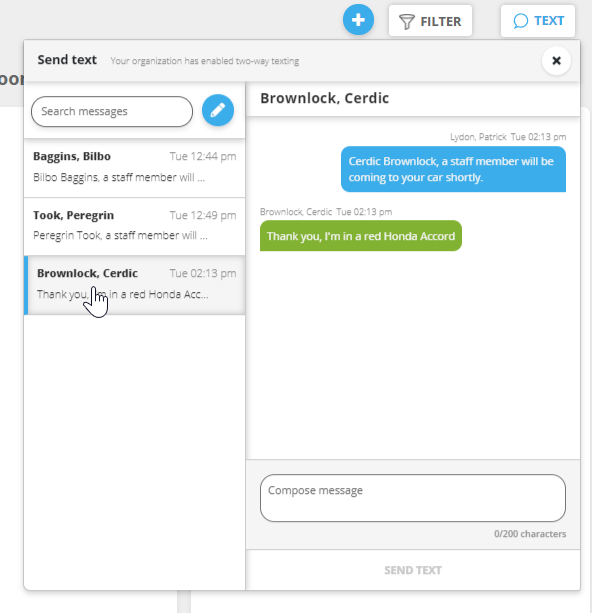
We are excited to announce that ER Express is now fully integrated with ezyVet! This powerful collaboration streamlines your practice management by seamlessly connecting ER Express’s online check-in and digital intake tools with ezyVet’s comprehensive veterinary software. Request a demo today to see how this integration can elevate your clinic’s efficiency and enhance the overall experience for your staff and clients.
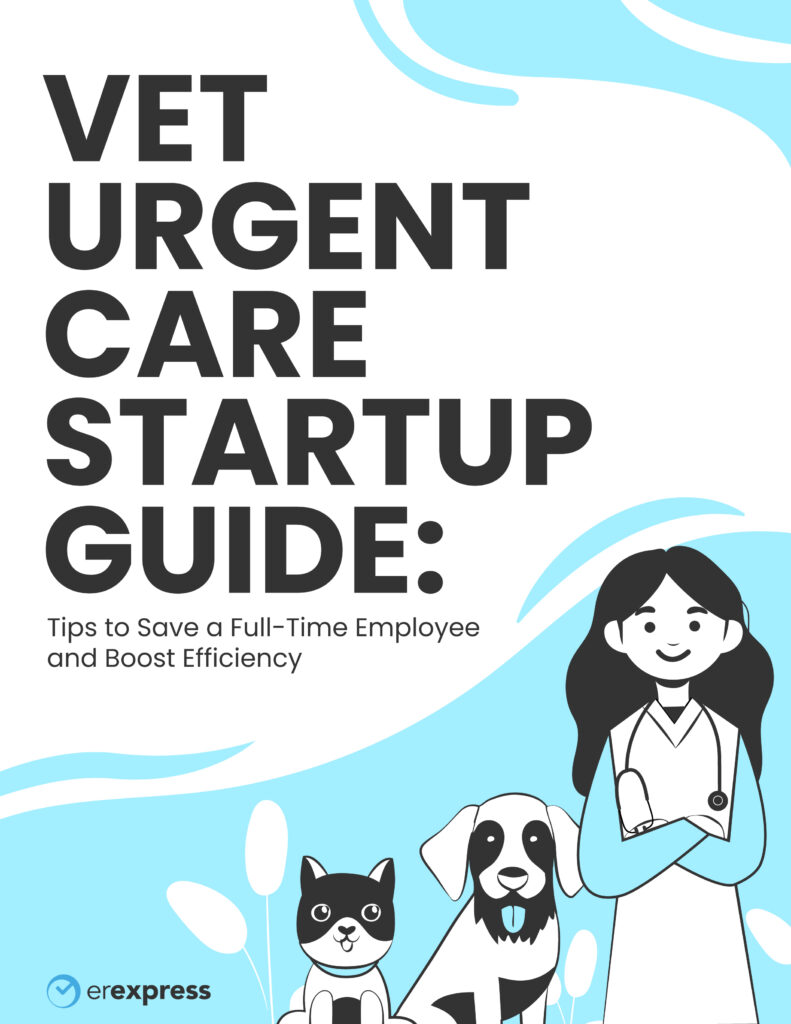
Enter your name and email below to discover how you can meet a growing demand and improve pet owner satisfaction.
© ER Express. All rights reserved.