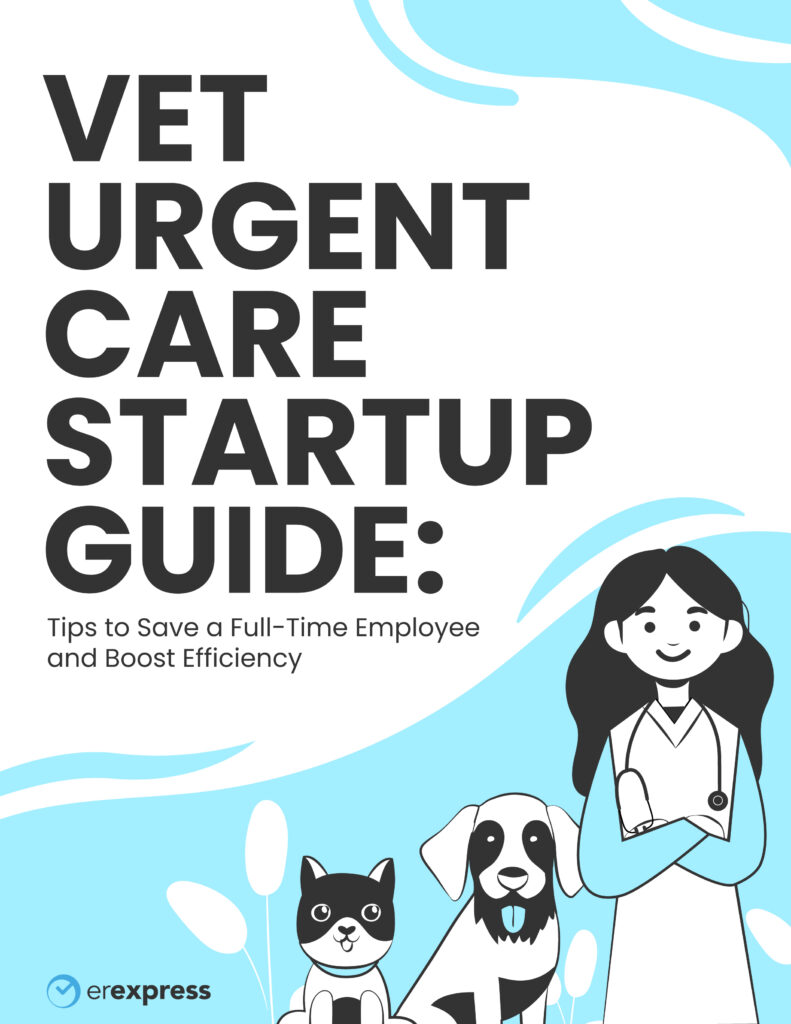In urgent care and emergency department settings, many patients have limited capacity to plod through a slow, confusing intake process. The only way to ensure a thorough and smooth intake is to make the process as easy and clear as possible for patients.
For many healthcare providers, shifting from paper to digital intake brings major improvements in patient experience, error reduction, and operational efficiency. However, digital intake presents its own set of challenges. Therefore, it’s essential to work with excellent software and to plan the digital intake procedure thoughtfully.
In the sections below, we’ll review the key features and benefits of digital intake forms for emergency rooms and urgent care facilities.
Easy Intake Forms Are Helpful for Both Patients and Staff
An effective intake form makes a good first impression by presenting a clear, manageable layout. The form should capture essential information without overwhelming the patient with excessive questioning.
Best practices for intake form design include:
- A logical flow with questions grouped by topic
- Limited use of medical jargon
- Clear phrasing that can’t be misinterpreted
- Large fonts and clear, simple headings
- Readability across various devices and screen sizes
An intuitive, user-friendly form design reduces patient stress. For staff, a well-designed form makes data extraction easier and minimizes the chances of data entry errors.
Reducing the Need for Staff Assistance
While paper forms are more likely to be improperly filled out, a patient filling out a digital form is more likely to get “stuck” and require staff assistance. When this happens too often, intake staff are overburdened and wait times increase.
Here are a few design features that reduce staff calls during intake:
- FAQ links and tooltips (info boxes displayed by hovering the cursor over an icon)
- Auto-save, so that patients don’t need to start from the beginning if a connection glitch occurs
- Error prompts and real-time validation (confirming proper completion of each line on a form, rather than waiting for submission of the entire form)
These features make patient intake forms easier to understand and prevent accidental loss of data entry. This helps more patients navigate their forms without requiring staff assistance.
Mobile Functionality: Why It’s Essential
These days, many patients prefer to complete as many tasks as possible on their phones. Therefore, mobile functionality is useful for helping patients to quickly access and complete digital intake forms.
Mobile-friendly features include:
- Touch-friendly elements for easy navigation
- Size adjustment for screen size (phone, tablet, or computer)
- Bullet points and concise wording
- Collapsible text sections for optimal screen display
- Limited need for horizontal scrolling
- Mobile-friendly input formats, such as pop-up calendar date pickers
Mobile functionality is a win-win for staff and patients. More patients using their own devices means less demand for facility resources and fewer requests for assistance.
E-Signing: The Digital Stamp of Approval
Informed consent is complicated in urgent care and emergency rooms. Patients who require acute care aren’t always able to comprehend or sign documents.
While electronic signatures (e-signing) don’t resolve every complication involved in gaining consent, it does make it possible to quickly and easily acquire traceable, automatically stored signatures.
In the US, e-signatures are valid and legally enforceable in all 50 states.
For patients, e-signatures are easy to provide. The process can be enhanced by ensuring clear visualization of the document being signed, presenting a post-signing confirmation message, and offering an option to download the document or receive a copy via email.
Integration With a Digital Queuing Solution
Digital intake goes hand-in-hand with digital queuing. Digital queuing occurs within a “virtual waiting room” that keeps patients informed via screens or text notifications. Patients can track their position in line and their estimated wait time. This information removes uncertainty and reduces anxiety.
With the right software solution, your facility’s digital intake system and virtual waiting room can be seamlessly integrated. This connectivity reduces errors and minimizes the need for redundant data entry.
Secure Insurance & ID Upload: Safeguarding Patient Data
Data security is paramount in healthcare. While digitization improves data storage and handling, it also presents serious data security risks.
One major defense against data security threats is file encryption during the upload of sensitive documents, like IDs and insurance cards. Encrypted uploads use an encoding process that blocks tampering or unauthorized access. Advanced encryption methods make it possible to transfer and store data with minimal vulnerability.
Additional considerations for a secure upload system include:
- Utilize secure sockets layer (SSL) certificates for website security
- Implement multi-factor authentication
- Monitor and patch software vulnerabilities
- Provide patients with educational materials on safe data-sharing practices
Choice of software plays a major role in data security. To maintain the highest standards for data protection, work with a software provider that offers enhanced security features and helpful customer support.
Get a Better Intake Form for Your Emergency Department or Urgent Care
To explore a medical software solution that will streamline your organization’s workflow and improve the patient experience, contact ER Express today to request a product demonstration.