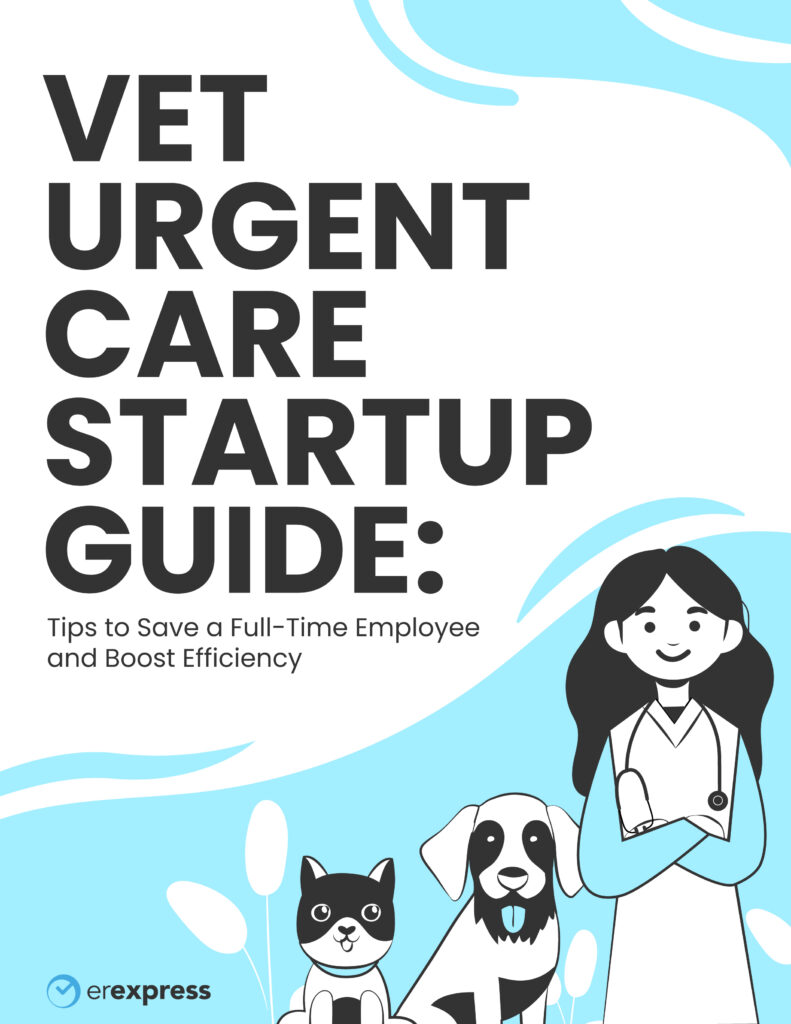Periodic technology upgrades are a fact of life in modern workplaces. Effective tech systems improve speed and efficiency while reducing the ever-looming potential for human error.
Unfortunately, it’s much easier to see the value of a new system after it’s already been implemented. Getting there requires a bit of courage from an organization’s leaders.
If you’ve done your research, then you know that incorporating waitlist software at your veterinary practice is the right decision. However, it’s normal to feel nervous about learning a new tech system and asking your staff to adapt to a new set of procedures.
If you’re ready to roll out new waitlist software at your vet practice, but you’re not sure where to start, then this guide is for you. We’ll cover the simple steps that help you and your team transition smoothly through your upgrade process.
How To Roll Out Waitlist Software at Your Veterinary Practice
Introducing your team to a new technology requires confidence and effective communication. Follow these guidelines for a painless upgrade to your new waitlist software system.
Search for the Right Waitlist Software
Waitlist software is a major purchase. Your new system will become an integral part of your daily operations, so it’s worth taking the time to make an informed decision.
Choose a software system that:
- Streamlines your intake procedures
- Helps you communicate clearly with clients during the check-in process
- Fits your budget
- Is well-reviewed
- Offers helpful product demonstrations before you commit to a purchase
Look for a virtual waiting room that provides all of the easy-to-use features that modernize your intake process, including digital intake, digital patient queuing, and mobile notifications.
Schedule demos with as many providers as possible to gain a full understanding of their products’ capabilities and pricing.
Notify Your Team that a New Software System Is On the Way
As you plan your purchase and implementation of a new waitlist software system, keep your staff informed. To the best of your ability, provide these helpful details:
- Basic facts about the system that you plan to use
- How your new waitlist procedure will differ from current operations
- A timeline for rolling out your new system and completing the transition
Keep in mind that it’s natural for employees to feel some resistance to operational changes, especially regarding new tech. To relieve concerns, assure your team that there will be plenty of time for everyone to learn the system in a low-pressure training setting.
You may also find it productive to allow some staff to participate in the purchase decision and sit in on product demo sessions.
Notify Your Clients of Your Clinic’s New Waitlist Features
Along with keeping your staff informed, you should also notify your clients.
Use your website, email list, and signage to communicate the changes that are occurring in your waiting room procedure. Use the event as a marketing opportunity, since adopting a virtual waitlist system will improve the appointment experience for your clients and patients.
Train Yourself, Then Train Your Team
Even if you don’t consider yourself tech-savvy, as the leader of your practice you should be the first one to learn the ins and outs of your new waitlist software. Fortunately, the best programs are easy to use and can be learned quickly.
Once you’ve mastered the program, train your team. Allow plenty of time for everyone to get acclimated. Remember that even the most user-friendly technologies can be intimidating at first.
For the best training experience, use the training materials and recommendations offered by the software developer.
Use the Software Yourself
As your software implementation transitions from the training period to full adoption, continue to lead by example. The tools and systems used at your clinic are part of your company culture, and culture is developed through leadership.
Even if patient intake tasks aren’t part of your normal routine, become an expert at using your new software. Participate in its daily use for as long as it takes to complete a team-wide adoption. As your staff sees the clinic’s leaders using the system, they’ll gain confidence in using it themselves.
Innovative Waitlist Software From ER Express for Your Veterinary Practice
ER Express is an industry leader in veterinary practice waitlist software. Our innovative digital intake tools enhance the client experience, provide better engagement, and establish an easy, contactless check-in process.
To learn more, schedule a product demonstration today.