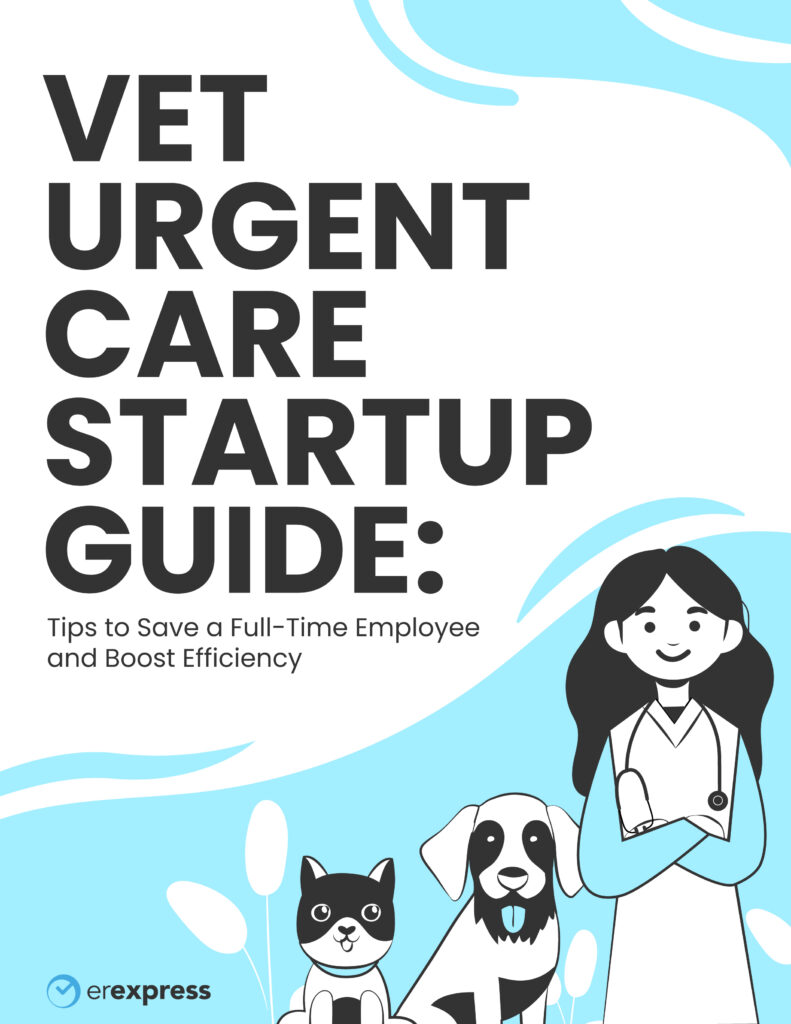
Tips to Save a Full-Time Employee and Boost Efficiency. Download your guide today!
Enter your name and email below to discover how you can meet a growing demand and improve pet owner satisfaction.
Urgent care centers are an essential part of the healthcare system. They provide convenient access to medical services for those dealing with minor injuries or illnesses that do not warrant an emergency department visit.
One caveat of these medical practices, however, is that patient volume can rise very quickly, causing significant backups in the waiting room and putting additional stress on employees. It can often be very difficult for clinicians and staff to manage excessive influxes of patients at urgent care facilities.
Fortunately, there are a variety of strategies that administrators can use to reduce wait times and increase efficiency in urgent care facilities while still maintaining a high quality of care for their patients. Let’s take a look at some of these strategies and how they can be implemented in your urgent care.
One of the most effective ways to manage high patient volume in your urgent care is to ensure that your facility has adequate staffing levels. This means having enough physicians, nurses, and other medical professionals on hand to meet the needs of the patient population at its peak. You also need an appropriate number of the front desk and administrative staff to keep the waiting room organized and running smoothly when large influxes of patients arrive.
By employing more staff that are able to quickly process and take care of patients, more patients will have a positive experience in your urgent care.
If possible, you should also have extra staff available so they can be called in as needed when there’s an unexpected surge in patient visits or if a number of staff have to call out for any reason.
You can also use technology to your and your staff’s advantage when dealing with high patient volume. Through the use of a data-driven software application, you can collect essential analytics that paints a better picture of when patient volume is at its highest throughout the week. You can then use these analytics to strategically have more staff on hand at times when you anticipate higher volumes of patients coming in for treatment.
On a similar note, another important strategy for managing high patient volumes is to invest in technology and automation solutions that can help streamline processes and ultimately reduce wait times for patients. For example, digital check-in and intake software can help to reduce long lines by allowing patients to quickly sign in via their mobile phone without having to speak with a receptionist or manually fill out intake forms.
Additionally, electronic health records (EHRs) systems can help speed up documentation processes and make it easier for physicians and nurses to spend more time with their patients instead of being bogged down by paperwork.
Digital queuing is another great technological feature that can prove to be useful in any urgent care. This technology helps patients see how long they have to wait before they are able to be seen. It also allows staff to see how many patients are waiting for treatment in real time so that they are able to plan ahead and budget their time appropriately.
In addition to investing in technology solutions, it’s also important to provide education and information about what services are available at your urgent care center. This helps your patients know what kind of care they can expect when they visit your facility.
Providing educational materials such as in-office brochures or online information can go a long way towards helping both current and prospective patients understand what services you offer so that they’re better prepared when visiting your urgent care. This will give your patients an idea of what kinds of treatments they may need prior to even coming into your office.
On top of that, some patients may see that they are better off going to an emergency room or waiting to see their primary care physician. As a result, this education can aid with both reducing wait times and improving your urgent care’s overall efficiency when it comes to handling high patient volumes.
Effectively managing high patient volumes at your urgent care can seem like a daunting task. However, taking advantage of the right technology solutions can make it easier than ever.
ER Express provides tools such as online check-in, digital patient queuing, and digital patient intake, which make managing urgent care patient volume a breeze.
Get started today by requesting a demo.
We are excited to announce that ER Express is now fully integrated with ezyVet! This powerful collaboration streamlines your practice management by seamlessly connecting ER Express’s online check-in and digital intake tools with ezyVet’s comprehensive veterinary software. Request a demo today to see how this integration can elevate your clinic’s efficiency and enhance the overall experience for your staff and clients.
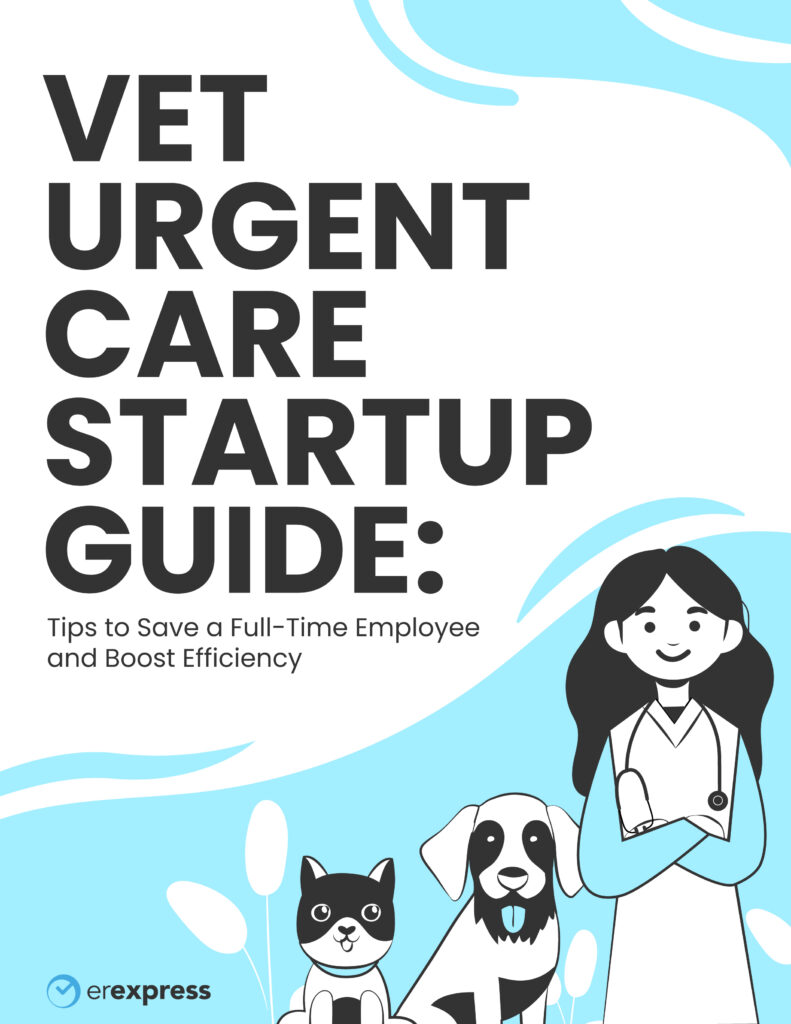
Enter your name and email below to discover how you can meet a growing demand and improve pet owner satisfaction.
© ER Express. All rights reserved.