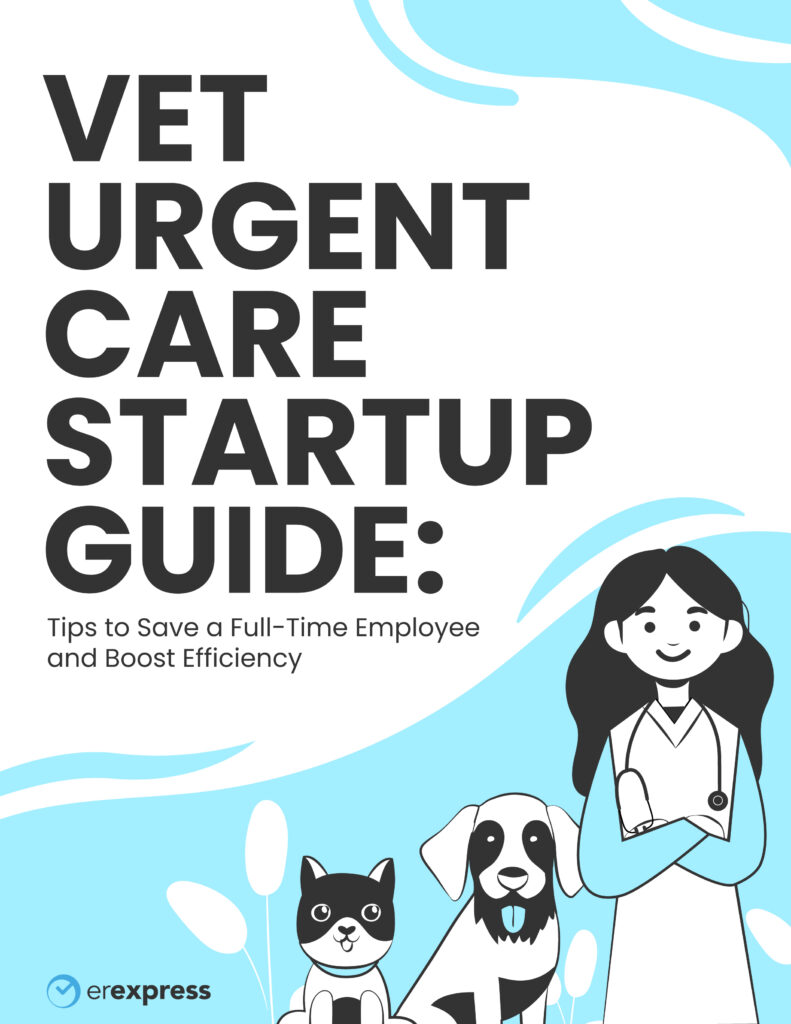
Tips to Save a Full-Time Employee and Boost Efficiency. Download your guide today!
Enter your name and email below to discover how you can meet a growing demand and improve pet owner satisfaction.
ER Express has developed an initial set of patient-facing messages to help health systems respond to the emerging COVID-19 situation.
Given that health officials’ understanding of COVID-19’s risks will likely change in the upcoming weeks, we have prepared this initial set of messages to accommodate a broad set of protocols across the many health systems using our products.
We have prepared this draft to get customer feedback before we apply any settings. These screenshots do NOT represent final wording on any message.
SUMMARY BY MODULE WORKFLOW
EMERGENCY DEPARTMENT & URGENT CARE MESSAGING
Online form – Disclaimers
For customers using ONLY online reservation OR our full queuing features
When patients attempt to make an online reservation, they will not be able to submit it until they check the box indicating that they have not come into contact with someone diagnosed with COVID-19.
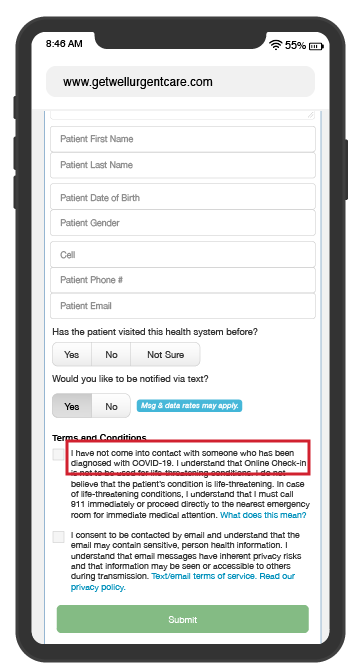
Online form – Acuity filter
If a patient enters certain keywords (such as ‘corona’) we will block the patient. We recommend that urgent care clinics block patients; emergency departments may elect to either block OR flag that patient, which allows the patient to make a reservation, but applies a warning flag internally for staff to see.
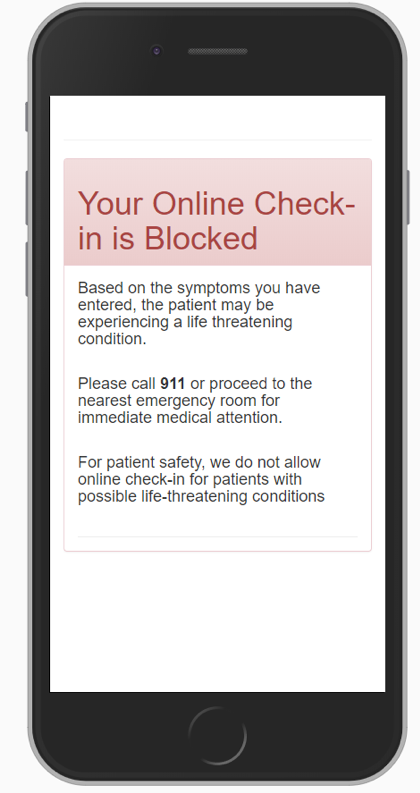
Blocked reservation
Text message alerts
When patients check in online, they will see additional instructions in the text message confirmation.
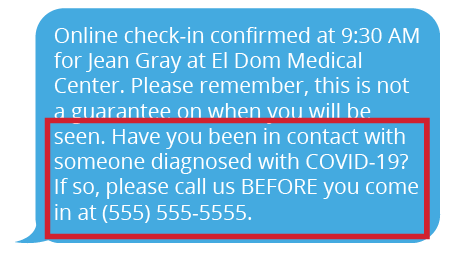
URGENT CARE ONLY MESSAGING
Walk-in kiosk
For customers using our full queuing features (Walk-in Express)
At the sign-in kiosk, patients will
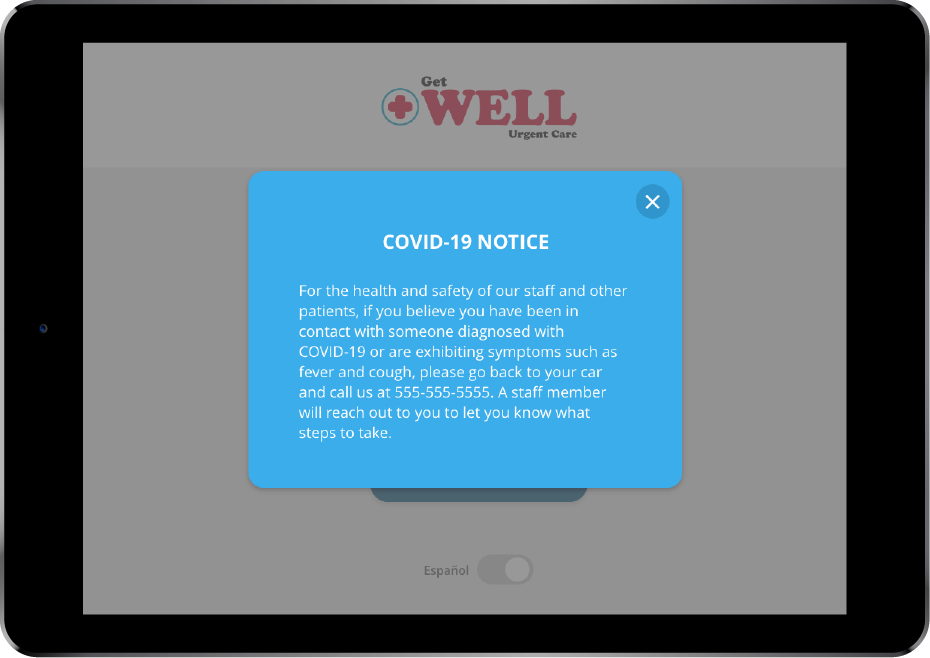
Walk-in patient disclaimer message
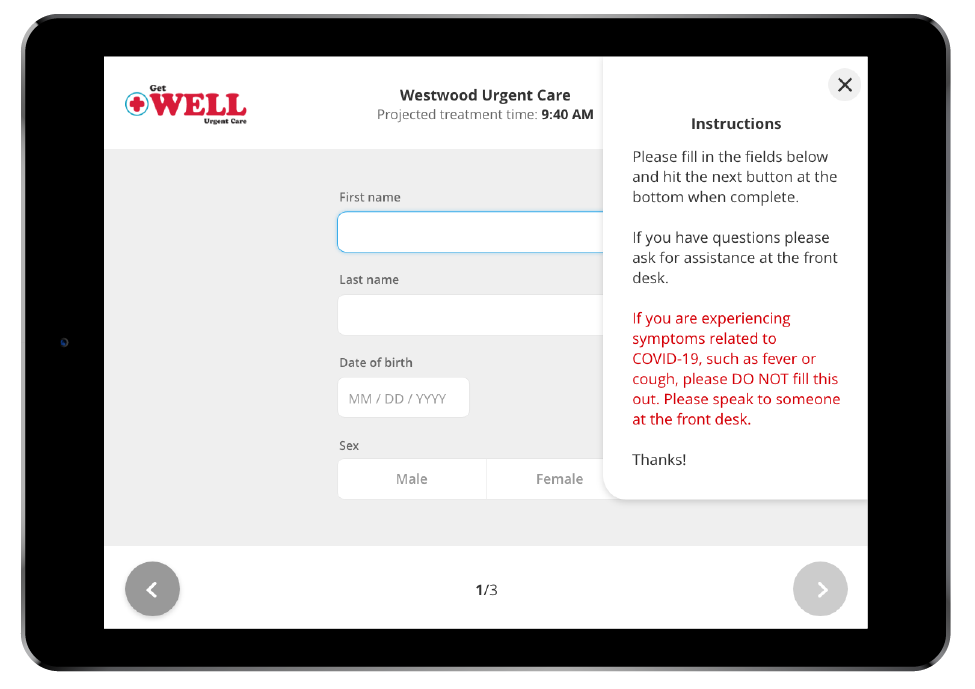
Disclaimer in information section
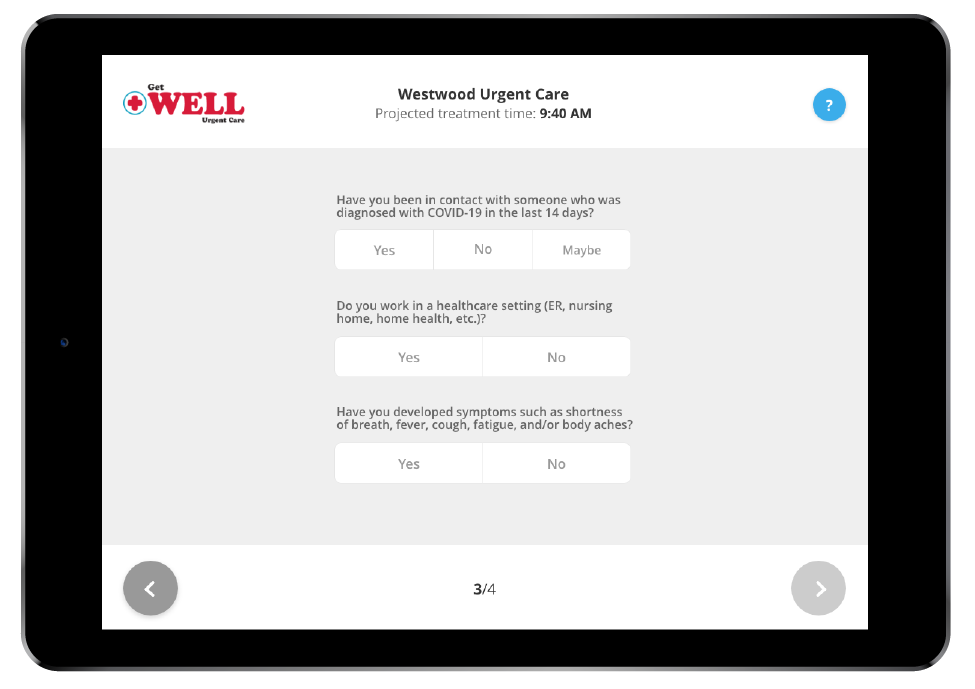
Custom COVID-19 questions for patients
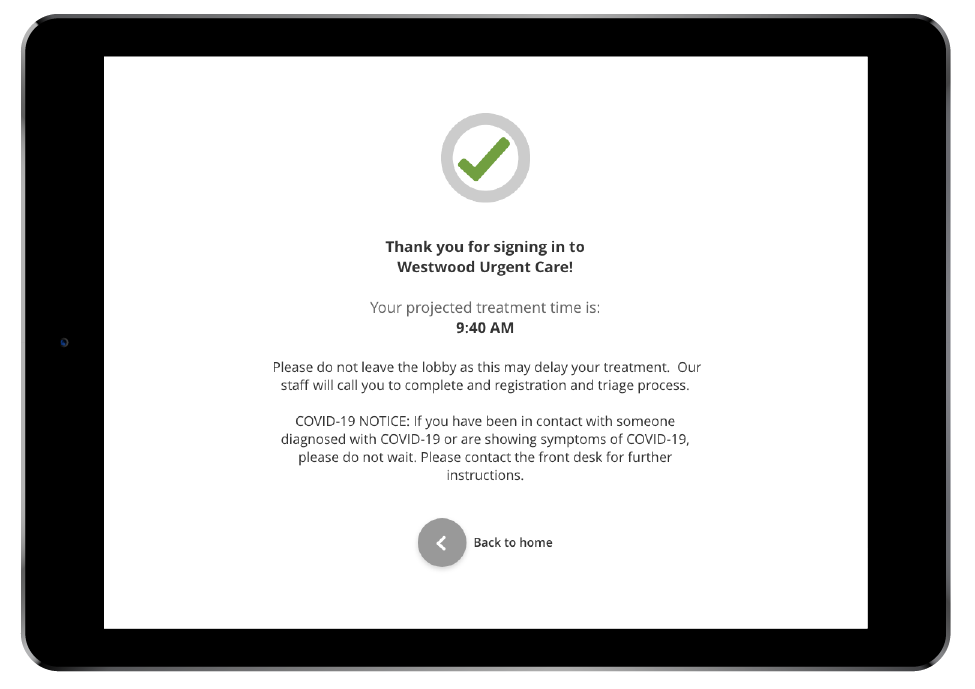
Final disclaimer on confirmation page
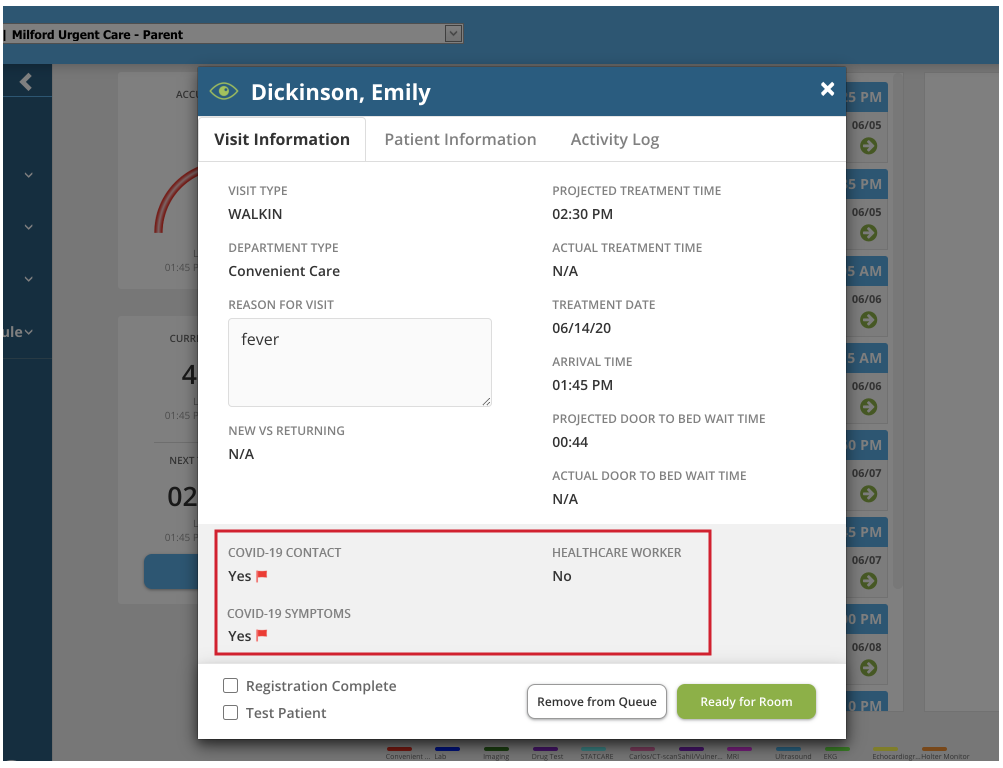
ER Express control panel patient card showing how walk-in patients have answered
Display board
In your lobby, patients will see the new display board slide, which rotates in every 10 seconds.
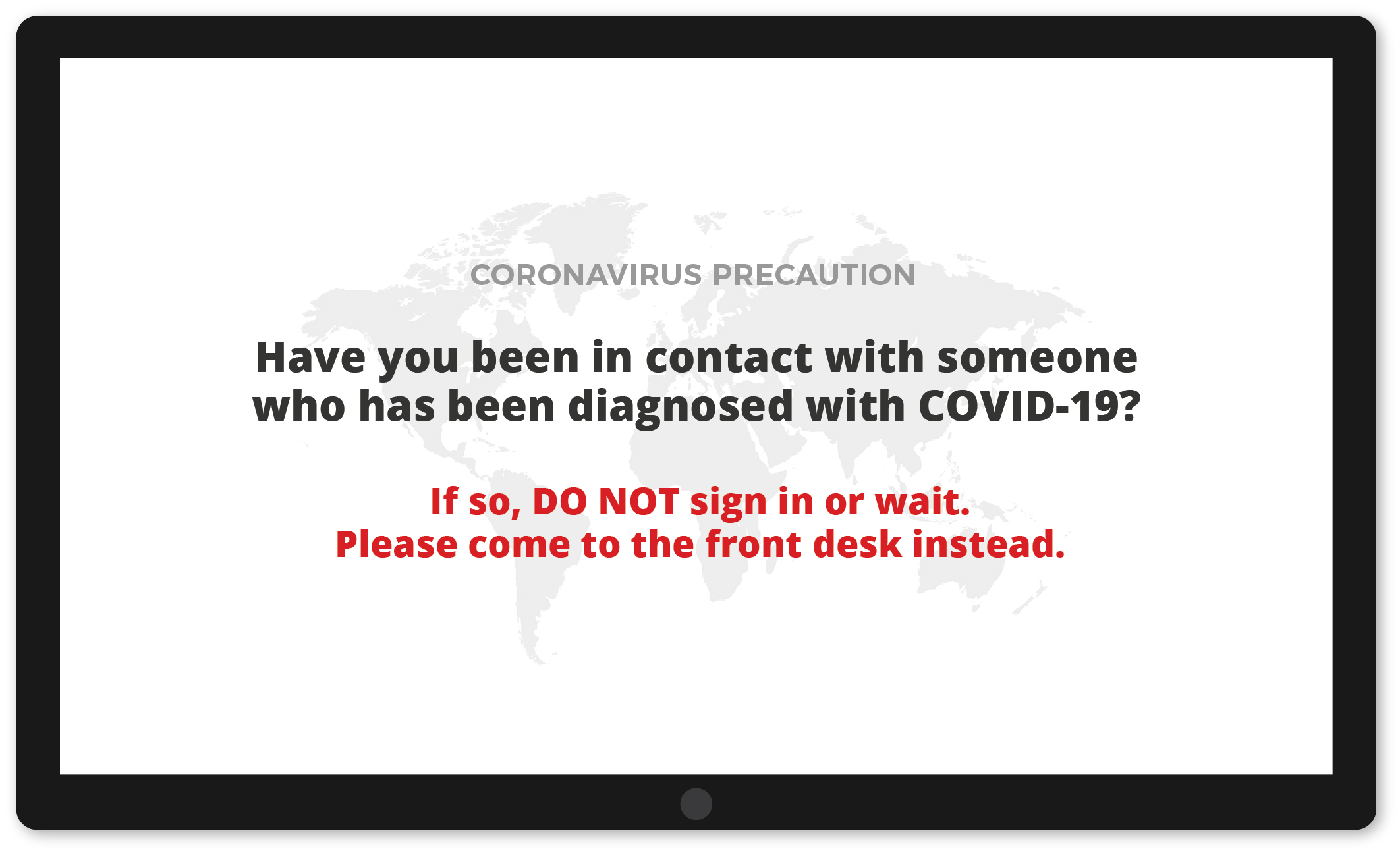
COVID-19 Display Board messaging
Text message alerts
When walk-in patients sign in at the kiosk, they will see additional instructions in the text message confirmation.
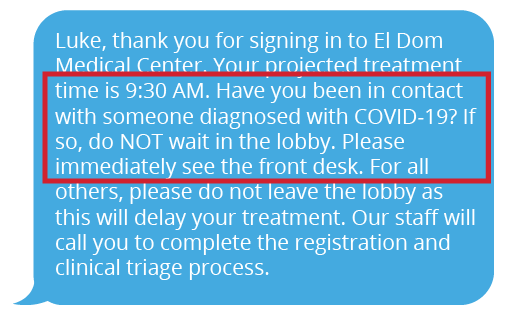
COVID-19 text message for walk-in patients
FREQUENTLY ASKED QUESTIONS
All messaging above is based on the CDC’s guidelines:
We are excited to announce that ER Express is now fully integrated with ezyVet! This powerful collaboration streamlines your practice management by seamlessly connecting ER Express’s online check-in and digital intake tools with ezyVet’s comprehensive veterinary software. Request a demo today to see how this integration can elevate your clinic’s efficiency and enhance the overall experience for your staff and clients.
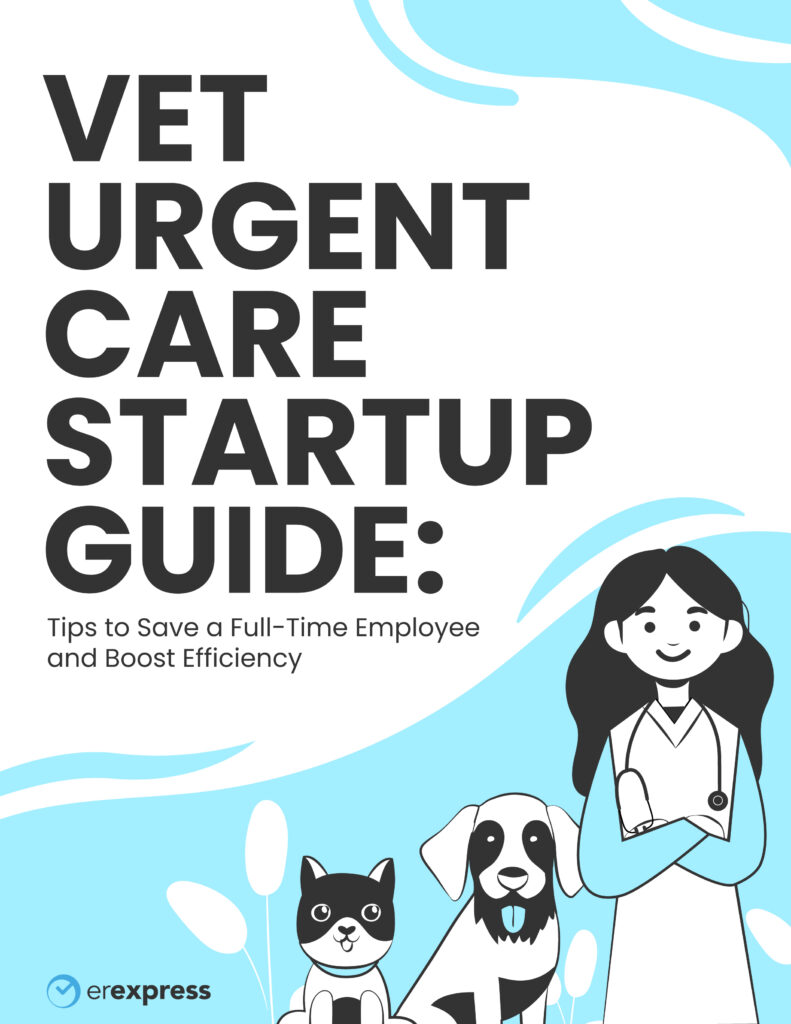
Enter your name and email below to discover how you can meet a growing demand and improve pet owner satisfaction.
© ER Express. All rights reserved.