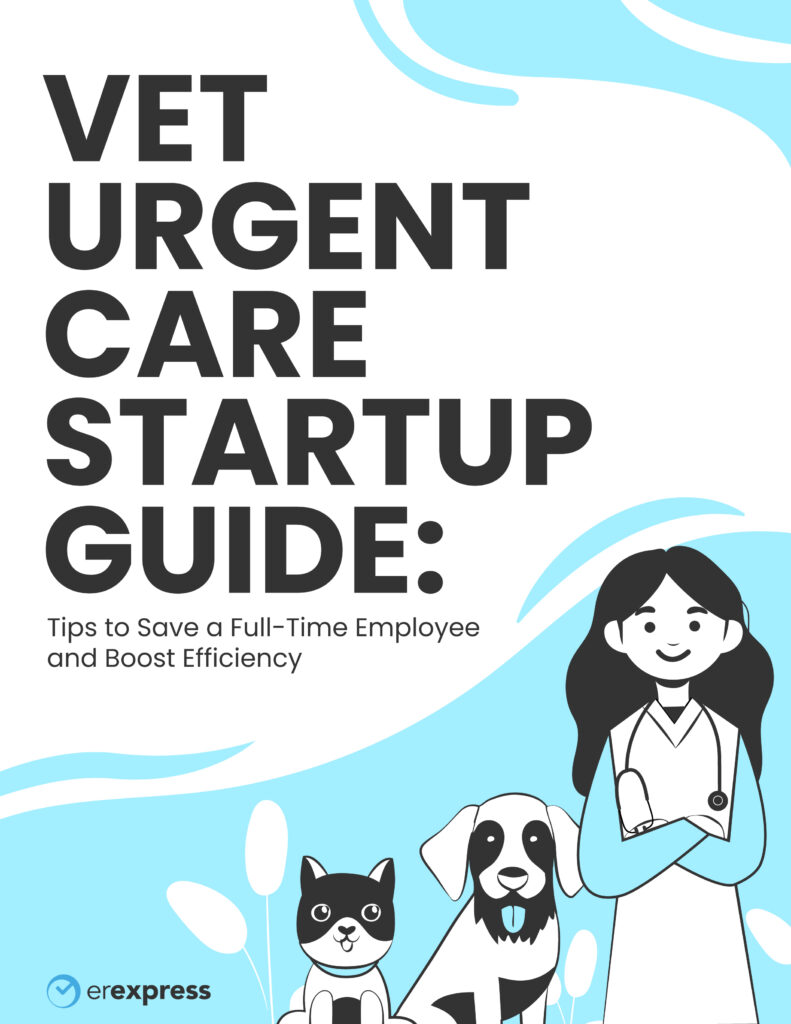
Tips to Save a Full-Time Employee and Boost Efficiency. Download your guide today!
Enter your name and email below to discover how you can meet a growing demand and improve pet owner satisfaction.
The coronavirus pandemic has reframed patient access beyond convenience and new patient acquisition. Providers have responded with four broad best practices:
Many of our partner health systems have already rolled out innovative ways to combat the pandemic. Taking inspiration from what some of our clients are doing, we have four best practices we think are worth considering.
See patients virtually (and let them self-schedule)
Using telehealth services to see patients virtually has quickly changed from a convenience to the new normal for many types of encounters. While many healthcare systems offer a fully mature virtual visit system (often white-labeled through a 3rd party vendor), patients can still benefit from a more modest offering. This includes:
The most robust offerings combine three capabilities:
Real-life example:
Northwestern Medicine quickly converted to offering telehealth consults in its 21 immediate care clinics around the Chicago area. They used ER Express’ online reservation system to offer time slots at times convenient for patients. Within the first week, 25% of all immediate care visits came from telehealth.
Screen patients with automation
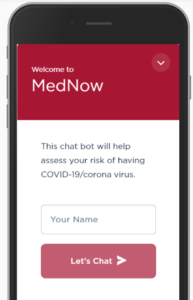
In preparing for the case count to surge, many health systems have put in place hotlines to answer patients’ questions and to screen them before they can get tested for COVID-19. However, as case counts rise, the patient demand will often start to overwhelm the capacity to take these phone calls.
Chatbots, once seen mainly in customer service websites, have quickly appeared on many health system websites. However, the bots that deliver the best patient experience do more than answer FAQs. ER Express’ solution, delivered using our partner MedChat, customizes the screening criteria and guides patients to specific pathways (typically, telehealth) based on their answers, not just generic “call your PCP” instructions.
Real-life example:
MedNow, a multi-site primary care and urgent care, has implemented these best practices with great results: more than 700 patients have used the screening bot, and in the first weekend, 60% of the high-risk patients made a telehealth appointment.
Use curbside queuing
Practicing social distancing in a healthcare setting means avoiding the waiting room. While some provider clinics have asked patients to return to their car and call the front desk, they have often found that this step turned their registrars into major bottlenecks. Call based intake is slow and inefficient.
A wait-from-the-car method we’ve found works well and also frees up staff from manual input and gives patients some insight into the waiting process, is to allow patients to text a central number from their car. The ER Express system responds automatically with a secure text that starts the sign-in process. Once patients sign in, they are given an estimated treatment time and kept updated via automated text messages.
Real-life example: Cullman Regional Medical Center, an Alabama-based health system uses this process. Cullman staff have signs and hand out flyers letting patients know what the number is they need to text from their car. The sign-in form can be filled in from their devices without downloading an app and patients receive text message updates when it’s time for them to leave the car and come inside. Essentially, Cullman patients are staying safe by getting in line online from their car without having to enter the waiting room at the same time as other patients.
Offer drive-through testing
Drive-through clinics offer an effective way to create dedicated space for COVID-19 testing while protecting staff and non-COVID-19 patients. Many states and counties require a doctor’s order to get tested, but when the patient arrives in their car, staff face a cumbersome process for verifying the orders of the patient in front of them.
The ER Passport referral tool, normally used for sending patients to the ED, delivers a lightweight, HIPAA-compliant workflow for referring patients for testing. Providers can send orders, input notes, and send the patient’s ETA without needing to login – and they can do it from their phone. On the receiving end, health system staff see patients in a queue and can quickly match up the patient with the referring provider. No IT installation required.
We are excited to announce that ER Express is now fully integrated with ezyVet! This powerful collaboration streamlines your practice management by seamlessly connecting ER Express’s online check-in and digital intake tools with ezyVet’s comprehensive veterinary software. Request a demo today to see how this integration can elevate your clinic’s efficiency and enhance the overall experience for your staff and clients.
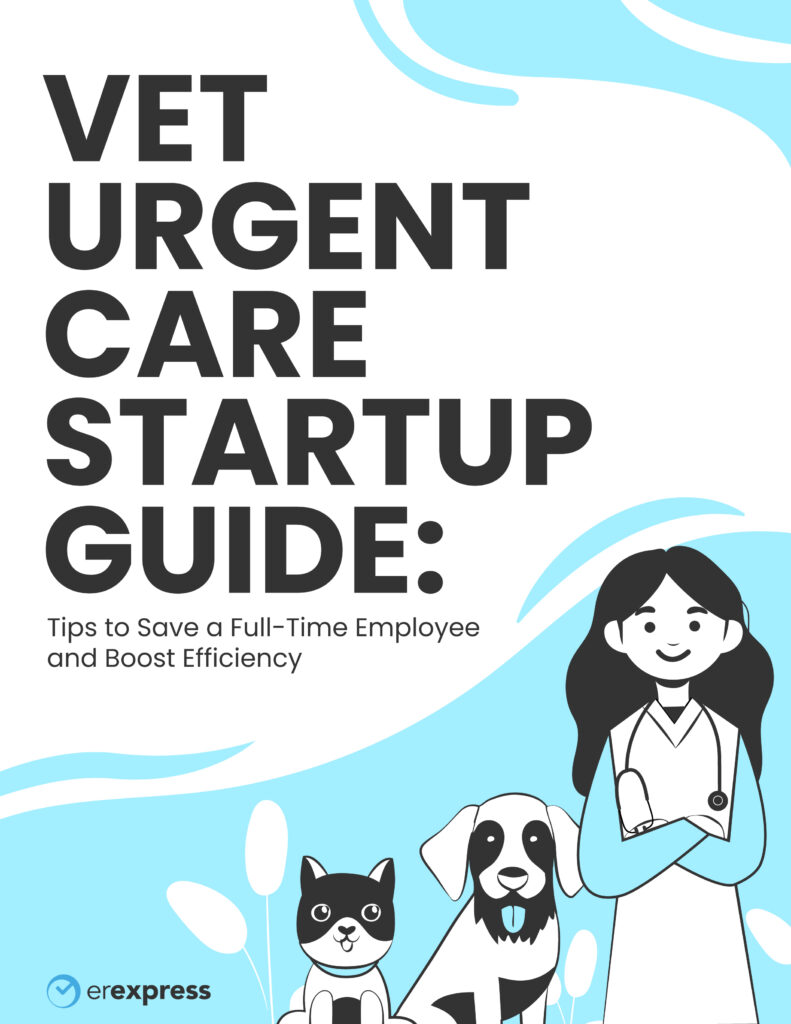
Enter your name and email below to discover how you can meet a growing demand and improve pet owner satisfaction.
© ER Express. All rights reserved.