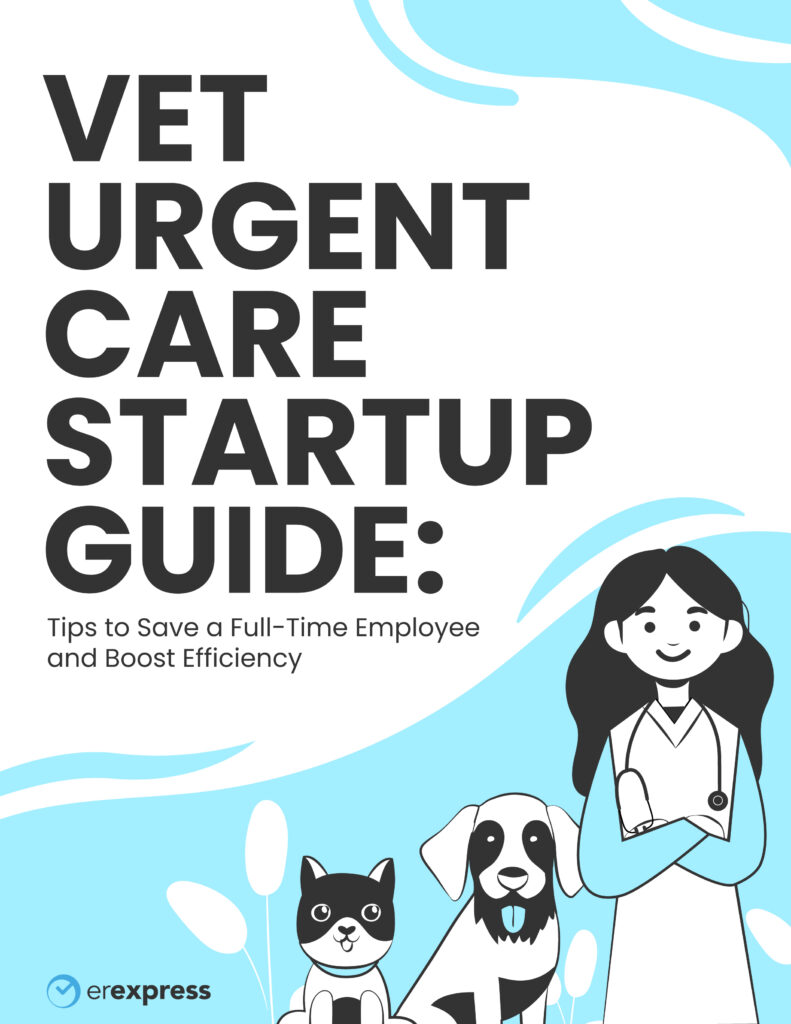
Tips to Save a Full-Time Employee and Boost Efficiency. Download your guide today!
Enter your name and email below to discover how you can meet a growing demand and improve pet owner satisfaction.
The customized book-now button shows patients the first available check-in time slot.
The book-now button consists of JSONP code that enables the website developer to embed the first available time in a button that s/he has designed. This approach allows the developer to customize that button to match the health system’s brand and to be fully mobile-responsive.
134 Harvey Ave.
Cincinnati, OH 45229
513-555-5557
Open daily 8:00 AM - 9:00 PM
Load the jQuery library.
Mandatory: load the jQuery script BEFORE the ER Express script.
Best practice: Load jQuery from a CDN: https://code.jquery.com/
FacilityID:
We will provide the Facility ID. Please replace once you receive the ID(s).
2ndQueueID We will provide the 2nd Queue ID. Please replace once you receive the ID(s).
VariableName: Customize by facility - please replace with a unique name.
We recommend putting this in the header of the online check-in landing/hub page.
<script type="text/javascript">
$ ( function() {
var FacilityBookNowAPI = "https://lg.erexpress.com/for-patients/first-available-reservation/hospitalID/facilityID/queueID/2ndqueueID/format/true?callback=?"; $.getJSON(FacilityBookNowAPI, function( data )
{
$('#FacilityBookNowButtonVariableName').html("<p style='margin-bottom: 0; line-height:10px;'> First Available time:" + data.reservationTime + "</p>");
});
});
</script>
Put this code inside each book-now button. It will then render the 1st available time next to the 'Book Online' hypertext.
<a id="FacilityBookNowButtonVariableName" href="https://apps.erexpress.com/erx-reservationform/home/index/facilityID?qid=2ndqueueID"></a>
Sample script to load jQuery here.
<script src="https://code.jquery.com/jquery-3.4.1.min.js" integrity="sha256-CSXorXvZcTkaix6Yvo6HppcZGetbYMGWSFlBw8HfCJo=" crossorigin="anonymous"></script>
After selecting the book-now button, patients should be led to a landing page on your website where the reservation form iframe has been placed. This is the actual form patients will fill out in order to check in to specific facilities.
FacilityID:
We will provide the Facility ID(s). Please replace once you receive the ID(s).
2ndQueueID We will provide the 2nd Queue ID. Please replace once you receive the ID(s).
The code below will generate the reservation form. Please place this code on a separate page per facility.
<iframe class="checkin-iframe" src="https://apps.erexpress.com/erx-reservationform/home/index/facilityID?qid=2ndqueueID"></iframe>
Insert this listener code to handle the height adjustment. It should go on each reservation page. We recommend placing it on the header of the page or some developers prefer to put this code into a separate js file, and then include the js in the page source code.
function initializeERExpressListeners() {
var eventMethod = window.addEventListener ? "addEventListener" : "attachEvent";
var eventer = window[eventMethod];
var messageEvent = eventMethod == "attachEvent" ? "onmessage" : "message";
eventer(messageEvent, function (e) {
if (e.origin.indexOf("erexpress.com") > -1) {
//console.log('received message!: ', e);
var messageArray = e.data.split('|');
if (messageArray[0] == 'CheckInSubmitted' && messageArray[1] == 'true') {
// Triggered by a check-in event
}
else {
//Call to CSS for height adjustment
$('#' + messageArray[0]).css({ 'height': messageArray[1] + 'px' });
}
}
}, false);
}
function postMessageToIframe(iframeId, message) {
var win = $('#' + iframeId)[0].contentWindow;
win.postMessage(message, "*");
}
initializeERExpressListeners();
We are excited to announce that ER Express is now fully integrated with ezyVet! This powerful collaboration streamlines your practice management by seamlessly connecting ER Express’s online check-in and digital intake tools with ezyVet’s comprehensive veterinary software. Request a demo today to see how this integration can elevate your clinic’s efficiency and enhance the overall experience for your staff and clients.
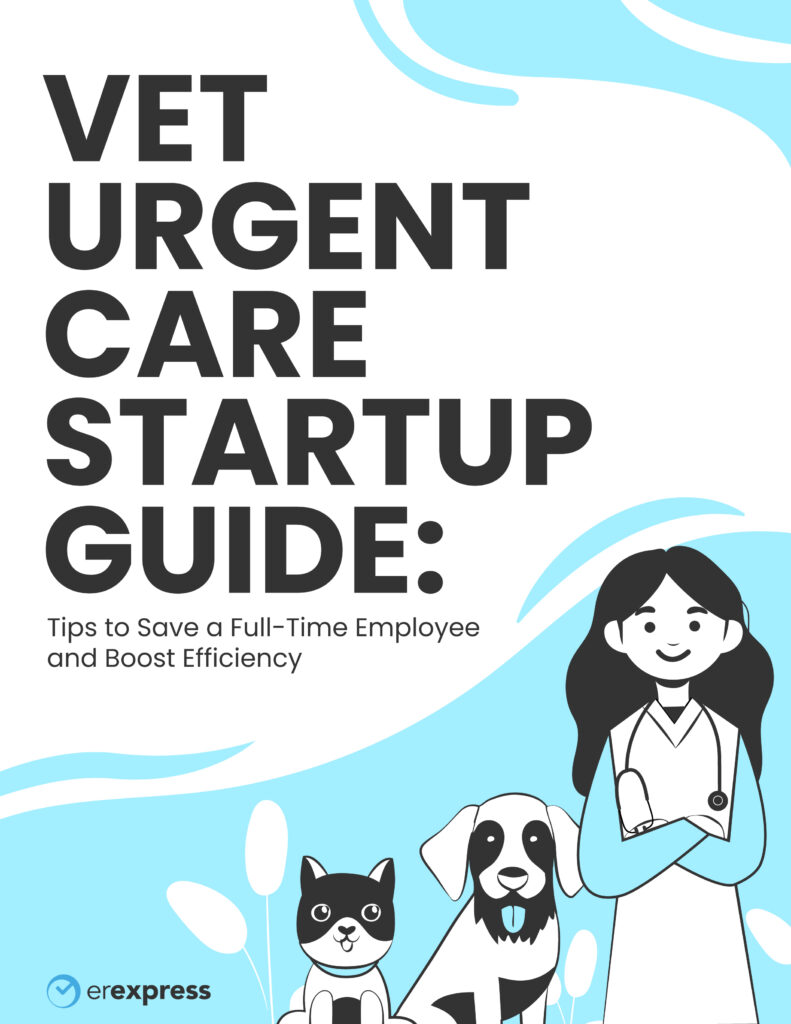
Enter your name and email below to discover how you can meet a growing demand and improve pet owner satisfaction.
© ER Express. All rights reserved.