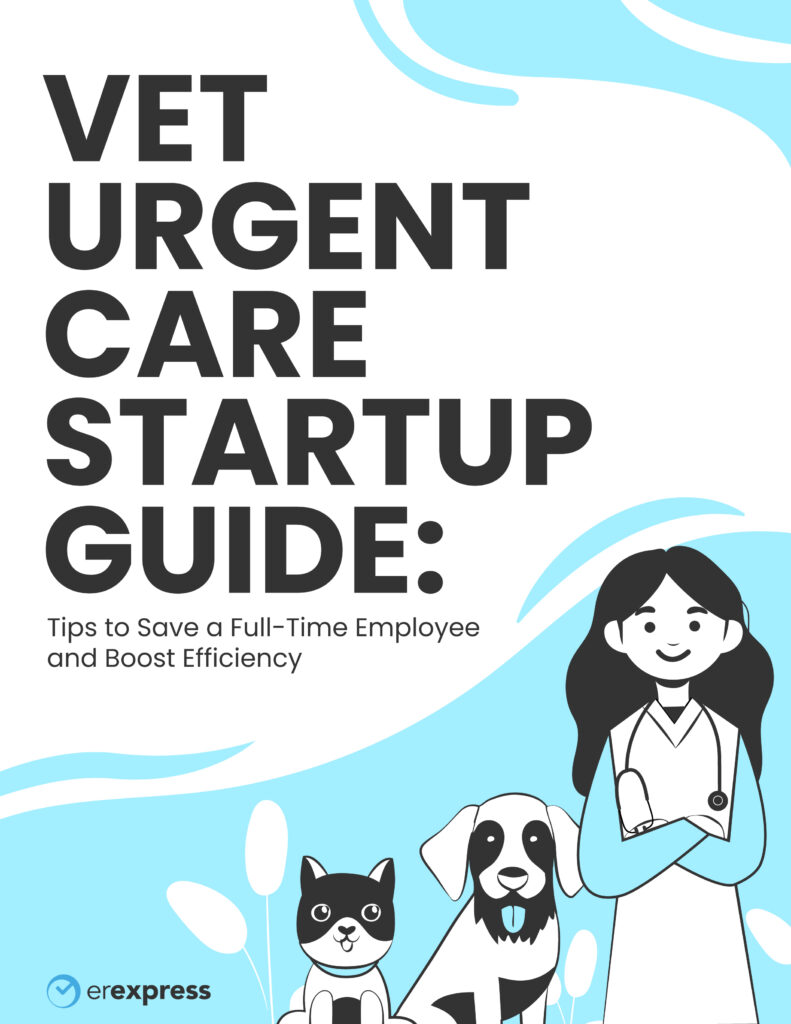
Tips to Save a Full-Time Employee and Boost Efficiency. Download your guide today!
Enter your name and email below to discover how you can meet a growing demand and improve pet owner satisfaction.
In the past few years, healthcare has undergone rapid transformations in all facets of the industry. Social distancing has changed how people think about shared spaces and how offices have adapted to address these concerns.
The patient experience specifically has drastically changed, with a large amount of the appointment process taking place virtually. Modern healthcare expectations for a great patient experience now involve a substantial amount of pre and post-appointment engagement online from a patient’s mobile device.
One of the most convenient modern features you can provide to patients at your urgent care is an online check-in process. This gives your patients the ability to notify your staff when they are ready for their appointment without having to spend time in the waiting room. Online check-ins are a great way to practice social distancing and keep up with the expectations of today’s healthcare industry.
In this article, we’ll be covering some of the features that make for a great online check-in system so you know how to choose the best one for your practice.
Reserve their Place in Line
An online check-in system should allow your patients to reserve their place in line from a remote location. This is a great way to keep your waiting room organized and ensure that no one has to wait for too long before seeing a physician.
Less Time Spent in the Waiting Room
When it comes down to it, the purpose of an online check-in system is so that your patients are able to spend less time in the waiting room. Being able to check-in and reserve their place in line remotely is one of the best solutions to minimize time spent in the waiting room.
First-Available Times to Encourage Off-Peak Scheduling
Some online check-in systems are able to display to patients when the next available time for an appointment is. This is an incredibly useful feature in helping to avoid crowded waiting rooms and backups at peak times throughout the day.
User-Friendly Mobile Interface for Patients and Form Completions
Not all patients are going to be computer whizzes and able to easily check in and fill out forms from their phones. By choosing a check-in system with a user-friendly mobile interface, your patients will be able to check in and complete their forms with minimal issues.
SMS Messaging to Maintain Patient Engagement
Keeping your patients engaged with your office in between appointments is a great marketing strategy to keep your practice top of mind. Check-in systems that allow SMS messages to be sent to your patients are effective in patient retention and satisfaction. These messages can be updates from your office, the latest news in your practice or just check-ins to let your patients know that you’re thinking of them.
Send Automated Alerts to Patients
When emergencies happen in your practice, you want your patients to be kept in the loop. Check-in systems that send automated alerts to patients can be useful when there’s a last-minute office closure or any other emergency that you need to communicate to patients as quickly and easily as possible.
Patient Survey and Feedback Forms to Improve Performance
As a medical practice, you’re always looking for new ways to improve your patient’s experience. Using a check-in system that sends out surveys and feedback forms to patients after their appointment can help you collect the necessary data to make important changes in your practice.
Control Time Slot Availability
If there are certain times of the day that work best for your practice, you can control the availability of these time slots with certain check-in systems. This is another feature that helps reduce waiting room congestion and improve the general patient experience.
Analyze and Export Patient Data
For efficiency within your practice, it can be useful to have a system that lets your staff export and analyze patient data all in one place. Using a check-in system with this feature can help improve the organization of documents and data in your practice.
ER Express are the developers of Check-In Express – the most complete, innovative, and engaging online check-in tool for urgent cares looking to improve their patient experience and practice operations. If you’re looking for a check-in system with the best features to improve your practice, Check-In Express is the right one for you.
To learn more, request a demo today.
We are excited to announce that ER Express is now fully integrated with ezyVet! This powerful collaboration streamlines your practice management by seamlessly connecting ER Express’s online check-in and digital intake tools with ezyVet’s comprehensive veterinary software. Request a demo today to see how this integration can elevate your clinic’s efficiency and enhance the overall experience for your staff and clients.
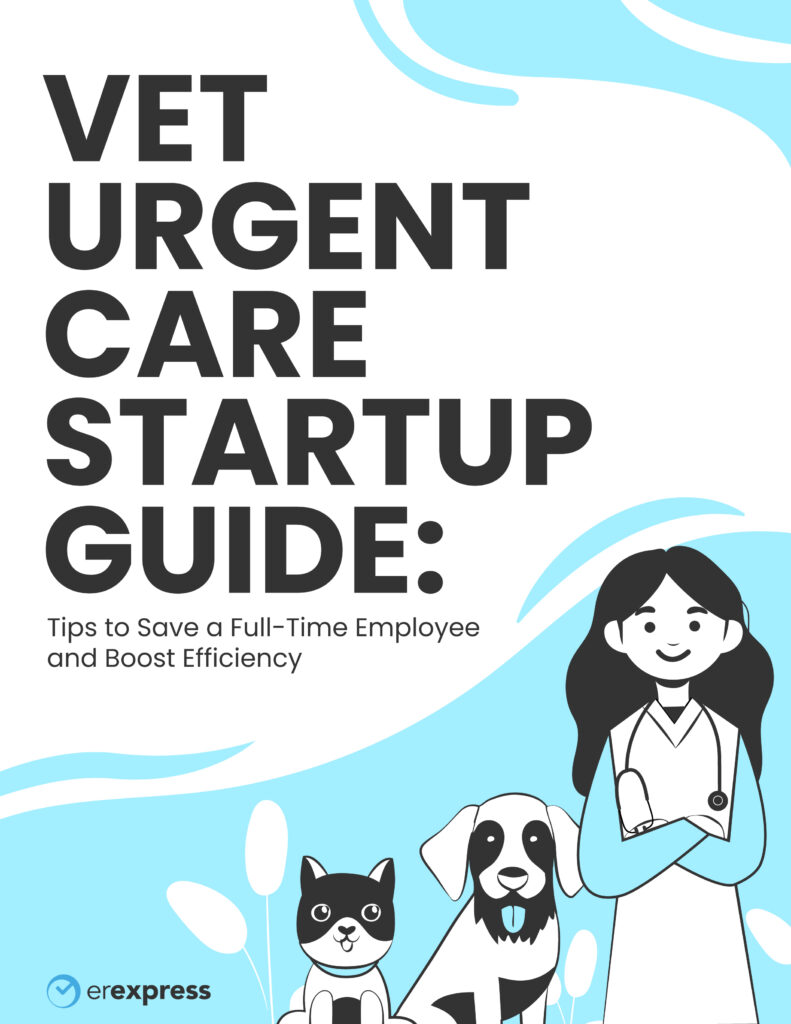
Enter your name and email below to discover how you can meet a growing demand and improve pet owner satisfaction.
© ER Express. All rights reserved.